And Brain said,
Elasticsearch, 군체의 심장 (Version 8.8.2) 본문

오늘은 거의 모든 인프라에 적용될 수 있는 Elasticsearch를 구축해보겠습니다. 환경은 Ubuntu 22.04 와 Elasticsearch 버전은 8.8.2 입니다.
ELK Stack의 경우 이전에 여러번 소개했던 적이 있으니, 제 블로그 글도 참고해보시면 좋을 것 같습니다.
https://theworldaswillandidea.tistory.com/115
Elasticsearch Cluster, 거대한 데이터 군체
다들 알다시피 Elasticsearch는 대용량 데이터의 실시간 검색과 분석에 탁월한 검색엔진이다. 오늘은 이 Elasticsearch의 핵심 아키텍처 클러스터(Cluster)와 노드(Node)를 알아보고 실습까지 해보자. IT에
theworldaswillandidea.tistory.com
https://theworldaswillandidea.tistory.com/134
Elastic Heartbeat, 군체의 고동
얼마전, Elasticsearch 세미나를 다녀온 후, 여러가지로 내가 구축한 ELK Cluster를 더 활용하지 못하고 있단 생각이 들었다. 그리하여 오늘은 Elastic의 여러 비트들 중 Heartbeat에 대해서 알아보자. https://
theworldaswillandidea.tistory.com
먼저,
wget https://artifacts.elastic.co/downloads/elasticsearch/elasticsearch-8.8.2-linux-x86_64.tar.gz
wget https://artifacts.elastic.co/downloads/elasticsearch/elasticsearch-8.8.2-linux-x86_64.tar.gz.sha512
shasum -a 512 -c elasticsearch-8.8.2-linux-x86_64.tar.gz.sha512
tar -xzf elasticsearch-8.8.2-linux-x86_64.tar.gz
cd elasticsearch-8.8.2/원하는 위치에 설치 후 디렉토리로 이동하면, config 디렉토리가 존재할 것입니다. 그 디렉토리 안의 elasticsearch.yml 파일을 들어가봅시다.
# ----------------------------------- Paths ------------------------------------
# Path to directory where to store the data (separate multiple locations by comma):
#
path.data: /yourDirectory/elasticsearch-8.8.2/lib/data
#
# Path to log files:
#
path.logs: /yourDirectory/elasticsearch-8.8.2/logs
#
# ---------------------------------- Network -----------------------------------
#
# By default Elasticsearch is only accessible on localhost. Set a different
# address here to expose this node on the network:
#
network.host: Your IP
#
# By default Elasticsearch listens for HTTP traffic on the first free port it
# finds starting at 9200. Set a specific HTTP port here:
#
http.port: 9200
#
#----------------------- BEGIN SECURITY AUTO CONFIGURATION -----------------------
#
# The following settings, TLS certificates, and keys have been automatically
# generated to configure Elasticsearch security features on 24-07-2023 06:20:21
#
# --------------------------------------------------------------------------------
# Enable security features
xpack.security.enabled: false
xpack.security.transport.ssl.enabled: false
xpack.security.http.ssl.enabled: false
cluster.initial_master_nodes: ["elasticsearch"]
#----------------------- END SECURITY AUTO CONFIGURATION -------------------------
지금 당장 볼 필요가 없는 주석 부분을 제거한 설정 파일이니 참고바랍니다.
우리가 봐야할 부분은 Path와 Network 그리고 Security입니다. 여러분에 맞게 Path와 Network 설정을 해줍시다. Security 설정은 단순히 개인의 테스트를 위한 것이라면, 굳이 할 필요는 없습니다. 그냥 저기서 xpacek 설정들을 false로 설정하시면 됩니다.
이제 elasticsearch-8.8.2 디렉토리 내에서
./bin/elasticsearch명령어를 통해 Elasticsearch를 실행시켜줍니다.
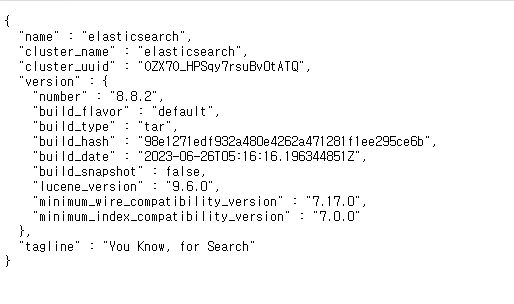
여러분이 설정한 IP와 Port 번호로 들어가서 실행되었는지 확인하면 끝.
Thanks for watching, Have a nice day.
'IT > ELK Stack' 카테고리의 다른 글
| Elastic Heartbeat, 군체의 고동 (0) | 2023.04.02 |
|---|---|
| Kibana, 데이터 파이프라인의 화가 (0) | 2023.04.02 |
| Logstash, 데이터 파이프라인의 마술사 (0) | 2023.03.09 |
| Elasticsearch Cluster, 거대한 데이터 군체 (0) | 2023.02.26 |
| Cluster의 Quorum, 군체의 성립 요건 (0) | 2023.02.25 |



